This is a build along video for the free leather guitar pick wallet template!
Be sure to download the guitar pick wallet template (8.5″ x 11″ version / A4 version) to print out and follow along!
Also available as an acrylic template: Guitar Pick Wallet Acrylic Template
Usage Note: You are free to use this card holder design to create and even sell the end product. However, you cannot re-distribute this template in any form.
Looking to start selling your handcrafted leather goods and need an e-commerce platform? We recommend you start with what we use here at Makesupply… Shopify!
Need help with hand-stitching? Check out our saddle stitch tutorial.
Inventory of Tools
- 110-Lb Card Stock Paper
- No.2 X-ACTO Knife
- Wing Divider
- C.S. Osborne Scratch Awl
- Tandy Pro-Line Diamond Stitching Chisels – 3mm / 4 Prong
- Tandy Pro-Line Diamond Stitching Chisels – 3mm / 2 Prong
- Tandy Stitching Needles
- Wood Slicker
- Dremel Cocobolo bit
- Piece of heavy canvas cloth
- Edge beveler
- Japanese Leather Knife
- 15″ Cork Back Metal Ruler
- Maine Thread Waxed Polycord – .035 – White
- Rubber Cement
- Various Grit Sandpaper (120 grit and 240 grit)
- Rubber Mallet
- Block of Leathercraft Wax
- Saddle soap
- Cup of water
Leather Selection Suggestions
In this video we used 3-4oz. Q-Tan Lite Bridle Leather sourced from Thoroughbred Leather. If you would like to purchase a 12″ x 12″ project panel we have them available here. You can find more info about ordering from Thoroughbred Leather check out this post. If you are just looking to purchase a small amount of something similar for this project I suggest this product from Springfield Leather. It is the exact same weight as the leather in the video. If you are outside of the USA I’m not as privy on suppliers. However you could try one of these Madison Shoulders – 1.2mm/1.4mm from A & A Crack & Sons. They have an awesome selection of leathers available to ship worldwide.
For this wallet I would suggest anywhere from 2-4oz. Thicker leather will make it tough break in on the card slots and pick slot. A great all around weight would be 3oz.
If you are not using a vegetable tanned leather to create this bi-fold wallet your edge finishing guidelines will probably be different. Chrome-tanned leathers and extremely soft leathers like sheepskin are difficult and sometimes impossible to burnish by hand. If you would like to follow this tutorial to spec, we would suggest acquiring a burnish-able vegetable tanned leather.
Guidelines of Template Usage
We put a lot of time and effort into producing these templates, videos, and blog posts. Please do not distribute the template you have purchased from Makesupply. It’s not cool and hurts our feelings. However, you are free to do whatever you want with the end product you create using the template design. Even sell them on Etsy!




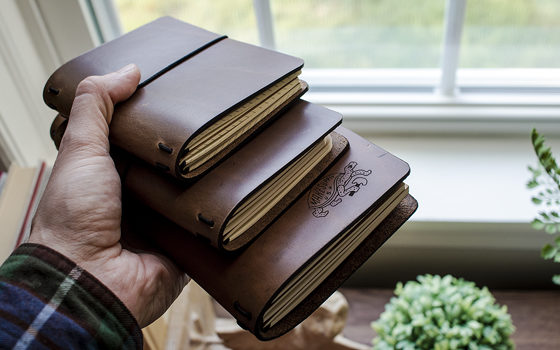


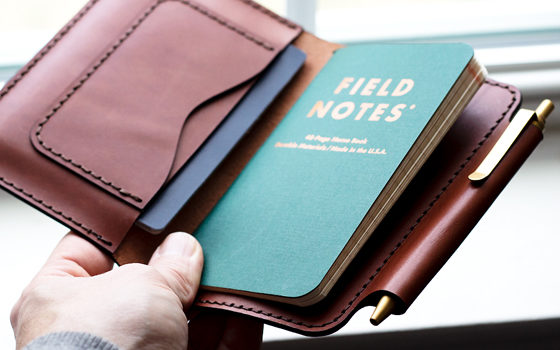




8 comments
This is really badass. I think the pick detail is really cool and personal. I have just ordered my leather working supplies and am so excited that I found this blog to help me get started!
How would you go about adjusting this pattern for a bass guitar pick (much larger)? You would probably have to put it in the center right?
Thanks so much for this tutorial.
Oops – what I meant was the big rounded triangular picks – not bass picks. I think they might be too big for this pattern, but I’m going to try!
So cool. Just printed out the template, but now I am wondering if I did something wrong. When I hold a credit card to the template parts, there is just one or two millimeters of room on the sides for stitching and so on. It would’nt fit the cards. Is there a difference between European A4 and American A4? 😀
Hmm.. maybe check the printer settings before you print and make sure it is set to “100% scale” or that “auto-scale” is turned off. That happens sometimes and makes the design smaller. The A4 paper size should be universal!
Thanks, man!
Yep, that did it!
I found the template to be a little small, too. Measure and adjust.?
Thanks for the template and the tutorial!
If the template prints out smaller then expected: When the print dialog box comes up make sure Auto-scaling is turned off and that the scale is 100%!
Comments are closed.